

Tips and Tricks
Windows Task and Shortcuts
Windows 9x-2000-XP Tasks and Shortcuts
|
TASK |
SHORTCUT |
|
Windows Help |
F1 |
|
Go to menu mode |
F10 |
|
Switch active DOS program between full screen and window operation. |
Alt+Enter |
|
Save with a new name |
Alt+F+A |
|
Quit current program |
Alt+F4 |
|
Print file in current program |
Alt+F+P |
|
Minimize all windows |
Alt+M (when taskbar is selected) |
|
Put the active window on Clipboard |
Alt+Print Screen |
|
Control menu |
Alt+Spacebar |
|
Minimize active window |
Alt+Spacebar+N |
|
Reduce window size |
Alt+Spacebar+R |
|
Enlarge window |
Alt+Spacebar+X |
|
Switch among active programs on the Taskbar |
Alt+Tab |
|
Select all |
Ctrl+A |
|
Reboot or end task |
Ctrl+Alt+Delete |
|
Go to end of document |
Ctrl+End |
|
Open the Start menu |
Ctrl+Esc |
|
Goto the beginning of document |
Ctrl+Home |
|
Move forward through tabs in dialog box |
Ctrl+Tab |
|
Close current folder and its parents |
Shift+File/Close |
|
Bypass Autorun CD |
Shift while inserting CD |
|
|
|
|
Display Properties dialog box |
Alt+Enter |
|
Bold |
Ctrl+B |
|
Copy |
Ctrl+C |
|
Italics |
Ctrl+I |
|
Underline |
Ctrl+U |
|
Paste |
Ctrl+V |
|
Cut |
Ctrl+X |
|
Display an alternate context menu |
Ctrl+Right-Click |
|
Place in Recycle Bin |
Delete |
|
Rename selected file |
F2 |
|
Delete immediately without putting in the Recycle Bin |
Shift+Delete |
|
Context menu for selected item |
Shift+F10 |
|
|
|
|
Select all |
Ctrl+A |
|
Find |
F3 |
|
Refresh |
F5 |
|
Switch between panes |
F6 |
|
Go to the parent folder |
Backspace |
|
Go To Folder |
Ctrl+G |
|
Undo |
Ctrl+Z |
|
|
|
|
Scroll without moving the selection |
Ctrl+Arrow key |
|
Expand everything under the selection) |
Num Lock+Asterisk (on numeric keypad) |
|
Collapse the selection |
Num Lock+Minus sign (on numeric keypad) |
|
Expand the selection |
Num Lock+Plus sign (on numeric keypad) |
|
Expand current selection if it's collapsed, otherwise select first subfolder |
Right Arrow |
|
Collapse current selection if it's expanded, otherwise select parent folder |
Left Arrow |
|
|
|
|
Toggle StickyKeys on and off |
Tap Shift 5 times |
|
Toggle FilterKeys on and off |
Hold down Right Shift for 8 seconds |
|
Turn ToggleKeys on and off |
Hold down NumLock for 5 seconds |
|
Toggle MouseKeys on and off |
Left Alt+Left Shift+Num Lock |
|
Toggle High Contrast on and off |
Left Alt+Left Shift+Print Screen |
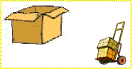
Good strong boxes for packing in a variety of sizes.
Help yourself, boxes are located
behind the COM-TEK building on the corner of 4th & Canby or give us
a call at 721-3188
DO YOUR PART

Please Recycle