

Windows Tips and Tricks
Windows 8
You're probably familiar with Windows XP, Windows Vista and Windows
7 since you use at least one or more of them on a daily basis.
Although improvements have been made over the years, they're
fundamentally the same as Windows 95. It doesn't take too much
effort to switch between any of these versions, even though options
have moved around a little.
With Windows 8, things change radically. The desktop, as you know
it, is relegated to the side-lines to make way for the new so-called
Modern UI (User Interface). This interface is designed to be used
with touchscreens as well as with a mouse and keyboard, and requires
programs to be written specially for it.
These Windows apps are downloaded via the new Windows Store, or from
app developers' websites. The Windows Store is similar to Apple's
App Store and Google's Play store. As of the October 26 launch date,
there will be relatively few apps there, but the number will grow
quickly as more and more people begin using Windows 8. Currently,
many are free, and a small number cost a couple of bucks.
You can still run programs written for older versions of
Windows, but this is possible only on PCs and laptops: Windows 8
tablets (at least those which have ARM processors and run Windows 8
RT) won't have the traditional Windows desktop at all.
I've been testing Windows 8 over the last few months, and I've
finally started to really enjoy using it. Yes, it took a lot of
re-learning and adjustment. Yes, I felt lost and baffled at first.
And sure, I was a bit sad to see the Start Menu vanish. (We have a
solution for this.) But if you're willing to put in a little bit of
initial effort to learn the ropes, Windows 8 is definitely worth the
upgrade.
We created this page to help you with your transition to Windows 8.
Tips and tricks, keyboard shortcuts, and links to valuable
information to make your experience a little easier.
OVERVIEW - This is a good place to start. We have some links below to give you a good overview about Windows 8 to help you get started.
MICROSOFT - This link takes you to a Microsoft site for Getting started with Windows 8
Master the Windows 8 Basics (Cnet)
GCF LEARNFREE.ORG - Good site we found with lessons on a variety of Windows 8 Features
Windows 8 Recovery Options - Understanding the new Windows 8 recovery options
Tips & Tricks - This is a never ending page of tips and tricks that we will keep adding to over time
COM-TEK
Serving Laramie since 1995
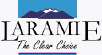
Laramie Chamber of Commerce

Official Site for the
City of Laramie
www.ci.laramie.wy.us
